7 cybersecurity best practices to protect your company’s information
By Bre ChamleyFebruary 2, 2023
Maintaining these efficient practices will help you avoid a potential crisis.
 In this day and age, almost everything is online or completed on an electronic device. More workers are working remote or hybrid jobs, which makes online safety important as ever. Yet, many are unaware of cybersecurity safety practices.
In this day and age, almost everything is online or completed on an electronic device. More workers are working remote or hybrid jobs, which makes online safety important as ever. Yet, many are unaware of cybersecurity safety practices.
Audio: Listen to this article.
We are a trusted public relations advisor to cybersecurity companies and organizations seeking helpful expert guidance on corporate communication before, during, and after a cyber attack.
These practices will help prevent your company’s information from getting leaked, avoiding a potential crisis. There are seven main cybersecurity practices to remember:
1. Manage passwords carefully.
Passwords are your first line of defense against an attacker. Make it a good one. Here are some tips to consider when establishing your passwords:
- Choose a long and random password.
- Make it memorable.
- When available, use multifactor authentication.
- Don’t use the same password for multiple accounts.
- Use a password manager.
To make sure you have a secure password and aren’t associated with a data breach, sign up for Have I Been Pwned to monitor your work email address for data breaches. If your email address has been compromised, change your password as soon as possible.
2. Handle data responsibly.
It’s important to understand how easily private company information can get leaked through encrypted emails and files. To prevent a cyberattack because of improper data handling, remember to:
- Share sensitive information only with those who have a need to know.
- Encrypt emails containing sensitive information.
3. Protect your computer.
Around 56% of reported computer thefts have resulted in a data breach. You can help prevent computer theft by:
- Never leaving your computer unattended in public
- Never turning off or uninstalling security tools
- Reporting lost or stolen computers immediately
4. Beware of phishing, vishing, and ransomware.
We all constantly send emails and read just as many, but emails can include ransomware. Ransomware is malware that encrypts your files, making any other files and systems that depend on them unstable. These email-encrypted attacks are called phishing. Phishing occurs when an individual pretends to be a reputable company to get you to open an email or send them private, valuable information. Vishing is the same thing as phishing, except it often includes voice messages or phone calls. To protect yourself against phishing and vishing:
- Report suspicious emails to protect others.
- Back up your data.
- Use next-generation antivirus software.
- Don’t share personal or company information with untrusted sources.
- Report suspicious calls or messages to security.
- Check the sender’s email address or phone number to ensure it's accurate.
5. Be careful with removable media.
While removable media isn’t as prominent today due to cloud computing, it can still lead to cyberattacks. If you use any removable media device, such as a flash drive, SD card, or other hard drives, only use technology from trusted sources to prevent attacks.
6. Make sure internet downloads are trustworthy.
We all download images, PDFs, and other materials from the Internet. While this is a great way to access resources, it’s also a way to potentially download a virus. To keep your company’s information safe, remember to only download files from a verified, trusted source.
7. Only use trusted Wi-Fi networks.
It doesn’t matter if you're at your favorite coffee shop, the library, or shopping downtown; in this fast-paced industry, you have to act quickly. There are many times when you have to finish up work, send emails, or post content from a location other than your home or office. When sending company or confidential information and completing your work, you need to be aware of the Wi-Fi network you're using. To protect your company’s information:
- Don’t use an unsecured or “free” Wi-Fi network.
- Turn off your AirDrop and file sharing.
- Use a VPN, like NordVPN or StrongVPN (use these affiliate links for a special offer when you sign up that also pays us a referral fee).
If you're currently experiencing a cybersecurity incident, book a crisis cybersecurity consultation. Not under duress but looking for help communicating about cybersecurity before a potential cyber attack? We can help you. Book a free cybersecurity consultation.
Photo by cottonbro studio
Topics: PR tips, cybersecurity

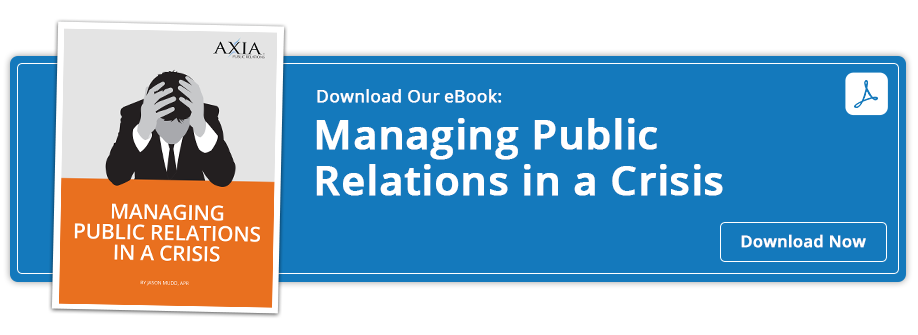

Comment on This Article