 As PR, marketing, and communications employees, your work constantly demands your attention. It doesn’t matter if you're at your favorite coffee shop, the library, or shopping downtown; in this fast-paced industry, you have to act quickly.
As PR, marketing, and communications employees, your work constantly demands your attention. It doesn’t matter if you're at your favorite coffee shop, the library, or shopping downtown; in this fast-paced industry, you have to act quickly.
So, there are many times where you have to finish up some work, send some emails, or post content from a location other than your home or office. That brings up the issue of using unsecured Wi-Fi. When sending company or confidential information, you need to be aware of the Wi-Fi you're using.
Audio: Listen to this article.
As a trusted public relations advisor to cybersecurity companies and organizations seeking helpful expert guidance on corporate communication before, during, and after a cyber attack, Axia wants to help you navigate Wi-Fi, VPN, and cybersecurity. Here's what all PR pros should know:
Never send sensitive information over unsecure or ‘free’ Wi-Fi
It’s not safe to send any company information while using an unsecure or “free” Wi-Fi network, even if that network requires a password — but that doesn’t mean you can’t use public Wi-Fi.
If you have to use it, stick to familiar networks, turn off your AirDrop and File Sharing, and use a virtual private network. You may also use VPNs to help secure public Wi-Fi. When it comes to VPN, you might like NordVPN or StrongVPN (use these affiliate links for a special offer when you sign up that also pays us a referral fee), it’s easy to set up, easy to use, and highly rated. These VPNs essentially encrypt your online traffic and make it safer for you to use a public Wi-Fi source.
When choosing a public Wi-Fi network, always pick the familiar ones. So instead of logging onto someone’s random Wi-Fi channel, make sure to log on to that of the business or location you are at. It's also safer to choose a Wi-Fi channel that requires a password from said business, as well.
However, that's not enough. You should also turn off the AirDrop and File Sharing abilities from your computer or device. This is because someone can AirDrop or share malicious files to you that you can unknowingly or unintentionally click on.
Lastly, make sure to use a VPN. When you use a VPN, your internet traffic gets encrypted, so no one can intercept it via the public Wi-Fi. Using a VPN, using a familiar network, and turning off sharing abilities on your device will eliminate as many risks as possible and help protect your confidential information from data breaches while you work from a public Wi-Fi network.
Unsecure networks are just one reason why cyberattacks occur. Another reason is simply because of human error. If you're currently experiencing a cybersecurity incident, book a crisis cybersecurity consultation. Not under duress but looking for help communicating about cybersecurity before a potential cyber attack? We can help you. Book a free cybersecurity consultation.
This post about Wi-Fi is number eight in a series of eight posts on cybersecurity for strategic communications professionals. Click to view the last post "What PR pros need to know about internet downloads and cybersecurity awareness" in the series.
Photo by RODNAE Productions
Topics: cybersecurity

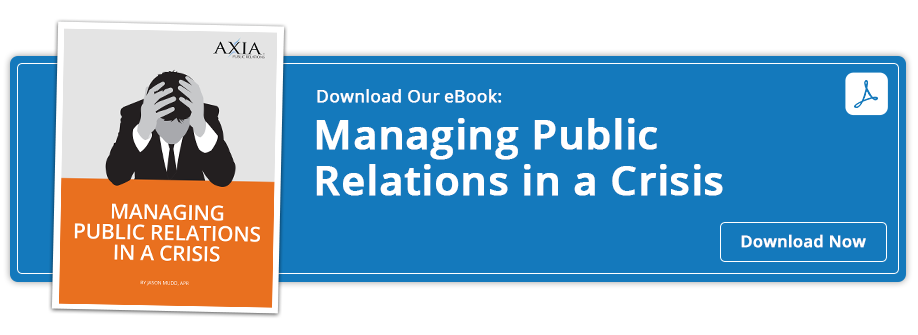

Comment on This Article