Start making fresh, custom graphics with Canva
 High-quality graphics are vital for your website. However, creating them isn’t easy; you’ll usually need dedicated graphic designers, and once the graphics are made, you’ll have to share the raw file within your company, ensure people in your company have dedicated graphic editors installed, and be sure they know how to use them. What if there was a simpler way to make your own custom graphics and share them?
High-quality graphics are vital for your website. However, creating them isn’t easy; you’ll usually need dedicated graphic designers, and once the graphics are made, you’ll have to share the raw file within your company, ensure people in your company have dedicated graphic editors installed, and be sure they know how to use them. What if there was a simpler way to make your own custom graphics and share them?
There is, and it’s called Canva.
Audio: Listen to this article.
Canva is a site that lets you create your own graphics from your web browser. You can select many pre-made graphic templates that you can edit however you want, or you can make your own graphics from scratch. Once you’re done, you can download them straight to your computer. Best of all, you can start using Canva for free!
Why use Canva?
Canva makes creating new graphics for your company simple. Instead of having to open a program like Photoshop or GIMP to create a new graphic, all you do is log into Canva and start working with a template.
The service also supports creating teams, so multiple people can collaborate on creating graphics. It’s like how cloud services such as Google Drive let anyone in a team edit a document, but for graphics. This makes it easy for graphic designers to share editable graphics with the rest of the team.
Editing with Canva is simple. Once you make a graphic, you can easily edit it, such as changing the text in it, for future usage. This makes it much simpler to create graphics you will use multiple times, such as an intro graphic for a video.
You can also use the site for free. There are paid plans that include extra features, such as being able to save a design as a generic template that your team can use, but the free package contains the core of what makes Canva such a great service: plenty of pre-made templates, ease of use, and the ability to create teams.
What can you use Canva for?
Canva is great when your company needs a unique graphic. You can make:
- Images for social media content
- Unique non-stock photos for blog posts
- Intro title cards for videos
- Designs for company documents
- Graphics for printed content
Improve your custom graphics game with Canva
Canva is a great choice for a company looking for custom graphics without all the pain of making them. It’s easy to use and lets you share graphics with a team, and you can use it for free. If you feel your company needs high-quality graphics for services such as social media, give Canva a try.
 Clients love Jacob’s speed. Jacob is an inbound marketing-certified webmaster. He earned an integrated communications degree from Florida State College at Jacksonville. Jacob joined Axia PR as an intern in August 2015 and earned his way into a critical role at our PR agency.
Clients love Jacob’s speed. Jacob is an inbound marketing-certified webmaster. He earned an integrated communications degree from Florida State College at Jacksonville. Jacob joined Axia PR as an intern in August 2015 and earned his way into a critical role at our PR agency.
Topics: shared media, web design & development, social media

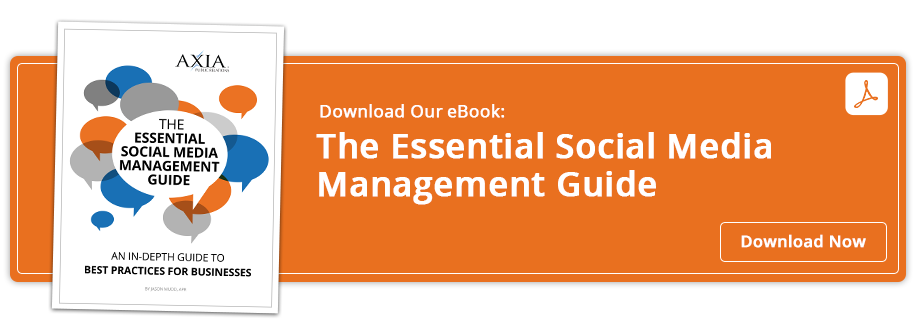

Comment on This Article