 SERP is a buzzword used in the digital marketing space. Do you know what it means?
SERP is a buzzword used in the digital marketing space. Do you know what it means?
Search Engine Results Page is the web page rendered by search engines like Google to the searchers with a list of relevant URLs answering their search queries.
The search engine algorithm walks through millions of websites to generate the SERP with best-matching results. The idea is to present search results that are in close sync with the user’s search intent.
Every search engine has a unique algorithm and displays two primary types of search results on the SERP.
Organic Results
Organic results appear after the search engines filter the matching URLs based on hundreds of ranking factors. Develop an SEO-friendly website to rank in organic search results.
These results generate free traffic for your website.
Paid results
Paid results are paid advertisements that search engines like Google place on SERP through PPC (pay-per-click) campaigns. Create PPC ads, set a budget, and let Google display your ad on a relevant search.
These results bring paid traffic to your website.
SERP Features
Search engines feature more results on SERP based on the search query.
- Featured Snippets
Featured Snippets are a crisp answer to your search query. Search engines have a specialized algorithm that ranks websites for featured snippets. It results in potential traffic with higher CTRs (click-through-rates) as users prefer featured snippets over other results.
- Image Pack
The Image Pack takes users to Google images, and it shows the images on your website.
SERP also features videos from YouTube and other similar websites relevant to the search query.
- Shopping Results
Shopping results or Product Listing Ads (PLAs) respond to commercial search intent queries. Paid advertisers can leverage them by showcasing their best-selling items.
- Knowledge Graph
Knowledge Graph contains panels or boxes to provide quick results for search queries without clicking on the URLs.
Photo by Evgeni Tcherkasski on Unsplash

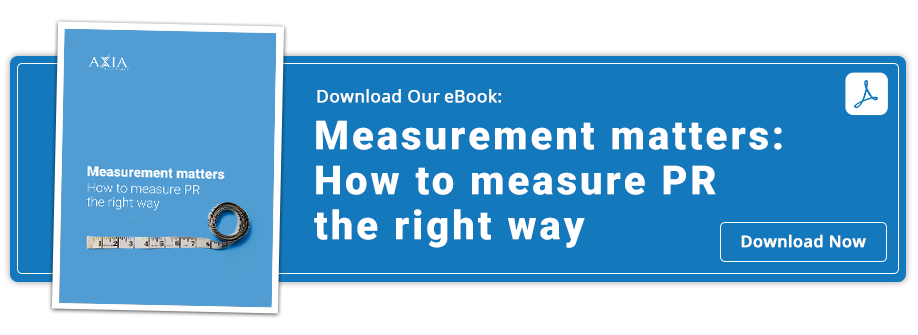

Comment on This Article