How to create a Business Center and ad account for your company's TikTok
By Axia Public RelationsNovember 13, 2022
A quick guide to creating a business and ad account for your company’s TikTok
 TikTok is the most efficient social media platform to use if you want to get your company in front of more eyes. However, this is still hard to do as you have to hit the algorithm just right to get a viral video and, even then, your videos won’t see the same amount of views consistently. To make sure your videos earn traction, you can create TikTok ads.
TikTok is the most efficient social media platform to use if you want to get your company in front of more eyes. However, this is still hard to do as you have to hit the algorithm just right to get a viral video and, even then, your videos won’t see the same amount of views consistently. To make sure your videos earn traction, you can create TikTok ads.
To run TikTok ads, you create a TikTok ad account that is separate from your regular TikTok account. To create this separate ad account, you first create a TikTok Business Center account.
Audio: Listen to this article.
To create a Business Center account:
- Log into the Business Center with the information from your regular account.
- Fill in the details about your company (address, etc.).
- You will then be directed to a screen that asks whether you authorize TikTok Business to access your TikTok account. To completely set up the Business Center account, select “Authorize.”
Now, you can set up your TikTok ad account within the Business Center account by:
- Selecting “Assets” from the left side of your screen.
- Then select “Advertiser accounts.”
- Then click on “Add advertiser account.”
- You will receive the option to add an account – press “Create new.”
- This is where you add some information about your company in the prompted fields.
- Finally, select “Next” to submit your information. Now you wait for TikTok to approve your ad account.
Now that you know how to create Business Center and TikTok ad accounts, you can create ads to increase your visibility on social media. If still you struggle with getting your company seen, you can earn the visibility your brand deserves by contacting us today at 888-PR-FIRM-8 for an obligation-free consultation.
Photo by cottonbro studio from Pexels
Topics: shared media, social media

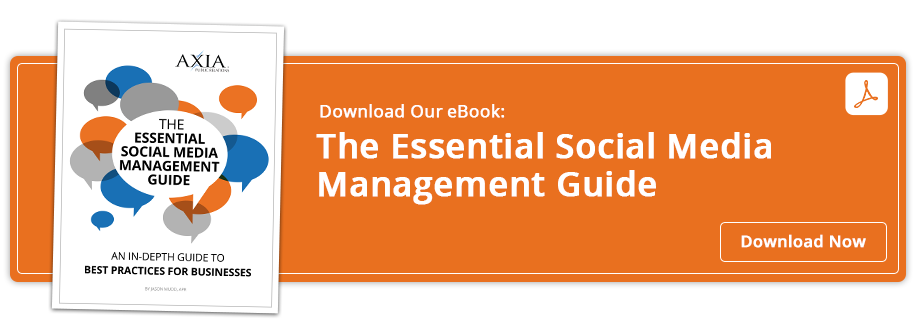

Comment on This Article