 If you are not using this valuable PR tool, you are missing out on numerous opportunities for customer engagement
If you are not using this valuable PR tool, you are missing out on numerous opportunities for customer engagement
Finding ways to build an audience, engage customers and increase conversions is a big struggle for companies in the ever-changing digital age. Every business is looking for an edge – a tool or tip to drive their company ahead of the competition. For your company, Facebook dark posts could be the solution.
Still, simply knowing about the latest business strategies is not enough. You must also know how to use them for maximum advantage. Use these public relations tips to help you get the most from Facebook dark posts.
What you need to know about Facebook dark posts
Typically, when something is referred to as “dark,” it brings to mind sinister or mysterious actions. However, a Facebook dark post is simply content that you have not published to your company’s timeline, but is still visible to your target audience through the newsfeed.
To the user, it appears to be a regular update, but many companies use it to promote blog content. You can use dark posts for new information or existing Facebook posts that earned high customer engagement.
The advantages of Facebook dark posts
- You can tailor content to specific audiences.
Creating a dark post lets you decide which audience sees it. For example, you can develop content for every buyer persona based on their individual interests, demographics, etc. This means you can deliver unique information to each group without annoying everyone else with multiple posts.
- They keep newsfeeds manageable.
Even your most loyal customers don’t want to be bombarded with everything you publish. It is important that you provide value without being overwhelming, and dark posts allow you to accomplish that. With this tool, you can control aspects such as choosing the exact local time you want your content to be seen and showing your information on mobile devices only when they are connected to Wi-Fi.
- They make measurement easier.
Often, you can generate more customer engagement with just a minor adjustment to your content or by fine-tuning a headline. With dark posts, you can test different subject matter or titles and then use the algorithm provided by Facebook to better determine which performs best.
- You control how content is seen.
With dark posts, you are able to add link text and various call-to-action buttons. You can also create longer posts and make them look different from ads.
Steps for creating dark posts on Facebook
- First, open Power Editor – this is a management tool that works with Google Chrome, which offers advanced features.
- Next, click the create posts button – then you can select the type of post (video, link, etc.) and fill out the fields.
- Then, select the “This post will only be used as an ad” preference – this makes it visible, but does not publish the content in your feed.
- Finally, click “Create post.”
How to use your dark posts most effectively
- Develop eye-catching headlines and amazing content.
- Include stunning visuals to accompany your text.
- Hire a PR firm to help you.
In order to engage your target audience and drive traffic to your site, you need the right balance of earned, shared, owned and paid media. Consistent, quality content that is tied to your overall business goals is vital, no matter what platform or tactic you use, and PR professionals can provide it.
Let the experts at Axia Public Relations help you create, deliver and promote your content to get the most from Facebook dark posts and every other social media management strategy. To learn more, contact us or download our e-book The Essential Social Media Management Guide.
 Lisa Goldsberry is a blogger for Axia Public Relations with more than 15 years of public relations experience. She specializes in business and technology PR. Lisa has worked for Axia since December 2013. Learn more about Lisa Goldsberry. Connect with Axia on Twitter @axiapr or tell us what you think in the comments below.
Lisa Goldsberry is a blogger for Axia Public Relations with more than 15 years of public relations experience. She specializes in business and technology PR. Lisa has worked for Axia since December 2013. Learn more about Lisa Goldsberry. Connect with Axia on Twitter @axiapr or tell us what you think in the comments below.
Topics: public relations, shared media

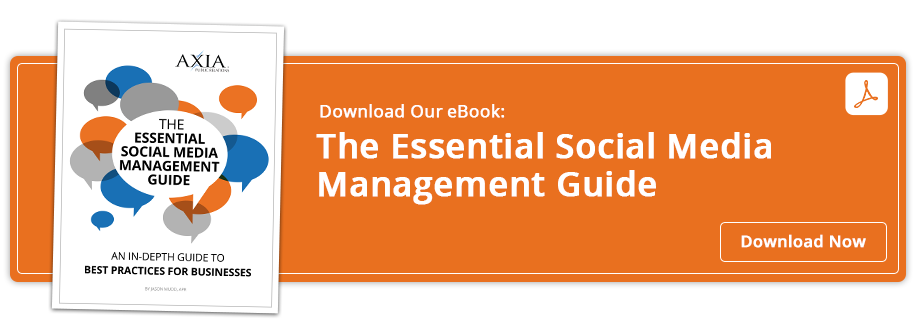

Comment on This Article