 How to add a Facebook admin and other roles
How to add a Facebook admin and other roles
It’s important that businesses maintain control of their Facebook Pages and limit who else has access. However, a business can certainly benefit from having multiple people perform different duties to maintain and update the Page regularly. Here are the easy-to-follow directions for adding Page managers to your company’s Facebook Page.
Please note: Before you add Axia or another individual as an Admin on your Facebook page, Facebook requires that we “like” your page first. We have to do this manually, so watch for a like from one of our associates or your account manager before proceeding. It may take up to two business days to like a page. Just send us a reminder when you’re ready.
Follow these simple steps to add a Facebook admin:
1. Make sure the individual you want to add uses his/her personal Facebook account to like your Facebook business page.
2. After logging in to your personal Facebook account, go to your business page. Click on “Settings.”
3. From the Settings page, choose “Page Roles” in the left column. (Learn more about Page Roles here.)
4. In the field provided, enter the email address of the new admin and then click “Save.”
5. As a security precaution, you will need to re-enter your password. Then click “Submit.”
Another Option:
-
Go to Settings -> Banned Users -> People Who Like This
-
Find the user you want to add as an admin
-
Click on the gear icon to see a drop down menu and select “Assign Page Role.”
-
Next, select your preferred role from the drop down options: Admin, Editor, Moderator, Advertiser and Analyst
Everyone who works on your Page can have a different role depending on what they need to work on. Learn more about the different roles people can have on your Page.
Today, most people are using social media, so it’s critical to be effectively engaging your customers through this medium. Axia Public Relations can help you manage your social media activity and teach you the best practices for reaching your target audiences. Download our e-book The Essential Social Media Management Guide to learn how we can increase your profitability and take your business to the next level.
Featured image credit: <a href="http://www.123rf.com/#
Topics: public relations, shared media

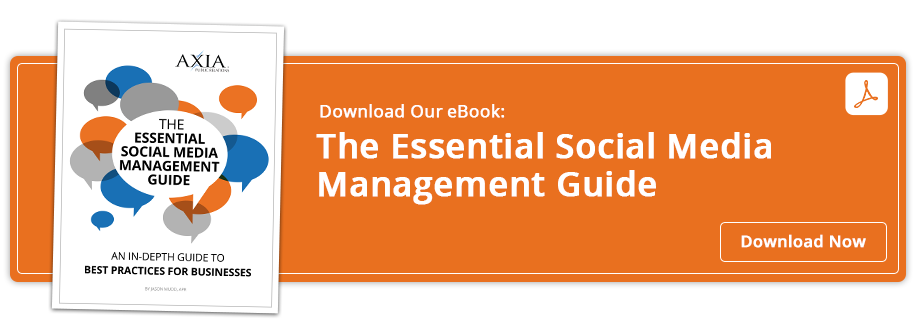

Comment on This Article